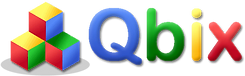Resolving Technical Issues with the Game’s Audio or Visuals
As a gamer, there’s nothing more frustrating than being in the middle of an epic gaming session and having your audio or visuals malfunction. Whether it’s a static-filled soundtrack or a distorted image on screen, technical issues can ruin the immersion and enjoyment of playing games. However, most of these problems are solvable with some troubleshooting techniques and a little patience.
Checking Your System Requirements
Before diving into more complex solutions, make sure your system meets the game game’s minimum requirements. This is often overlooked but can be a simple solution to technical issues. Check the game’s official website or documentation for the recommended system specifications. Compare them to your current hardware configuration, and upgrade if necessary.
For example, if you’re experiencing low frame rates or poor graphics quality, it might be because your computer doesn’t meet the game’s minimum GPU requirements. Upgrading your graphics card or adding more RAM can make a significant difference in performance.
Audio Issues
Audio problems are often the most annoying type of technical issue, especially during critical moments in the game when sound effects and music set the mood. Here are some steps to help resolve common audio issues:
Static or Distorted Sound
- Check your audio settings: Ensure that the correct audio device is selected as default.
- Update your drivers: Outdated or corrupted audio drivers can cause static or distorted sound.
- Disable and re-enable your audio device: This simple step often resolves connectivity issues.
Lack of Sound Effects or Music
- Check your volume levels: Ensure that the game’s sound effects and music are not muted or turned down.
- Adjust your audio settings: Some games have customizable audio options; try adjusting them to see if it makes a difference.
- Disable any third-party audio software: Programs like Discord or streaming software might interfere with in-game audio.
Voice Chat Issues
- Check your internet connection: A stable internet connection is essential for voice chat functionality.
- Update your game and drivers: Ensure that you have the latest updates installed to resolve compatibility issues.
- Disable any firewall or antivirus software: Sometimes, these programs can block voice chat connections.
Visual Issues
Visual problems can be just as frustrating as audio issues. Here are some steps to help resolve common visual issues:
Low Frame Rates
- Check your graphics settings: Lowering the resolution or graphics quality might improve performance.
- Update your drivers: Outdated or corrupted graphics drivers can cause low frame rates.
- Disable any unnecessary background programs: Resource-intensive software can consume system resources, leading to poor performance.
Distorted or Pixelated Graphics
- Check your graphics settings: Ensure that the game’s graphics quality is set to a level that your hardware can handle.
- Update your drivers: Corrupted or outdated drivers can cause distorted graphics.
- Disable any anti-aliasing options: This feature can sometimes cause more harm than good.
Game-Specific Issues
Some games have unique technical issues, especially those with complex graphics engines. Here are some steps to help resolve game-specific visual and audio issues:
Specific Game Examples
- Call of Duty : Check the game’s settings for a "motion blur" option; this can cause distorted visuals in some cases.
- Assassin’s Creed : Update your drivers, as outdated or corrupted graphics drivers can cause poor performance.
Common Issues and Solutions
Some technical issues are more common than others. Here are some general solutions to common problems:
Game Crashes
- Check for updates: Ensure that you have the latest game patches installed.
- Disable any resource-intensive software: Programs like antivirus or streaming software can cause system instability.
Loading Screen Issues
- Check your hard drive space: Insufficient disk space can cause loading screens to freeze.
- Update your drivers: Outdated or corrupted drivers can cause loading screen issues.
Conclusion
Resolving technical issues with the game’s audio or visuals often requires patience and persistence. By following these steps, you’ll be able to troubleshoot common problems and enjoy a smoother gaming experience. Remember to always check for updates, adjust your settings, and disable any unnecessary programs to resolve technical issues.